
For some strange and annoying reason, Bing is set to be the default search provider for Firefox 4. Normally this wouldn’t be so bad –if there were an easy way to change it (to Google). Additionally, Firefox 4 has two input boxes at the top, the address bar and the search bar. Both boxes are capable of performing searches, so it is just wasted space having both. We covered how to customize the toolbar and get rid of the search bar in our previous article. This time, we’ll look at how the more complicated process of changing your default search provider for the main address bar/box.
You may have noticed that the dedicated search box allows you to choose between providers. It also allows you to “Manage Search Engines…” But, unfortunately these changes only affect the search box, not the ‘Omnibar’esq Firefox 4 address box. You can even go as far as to remove all of the search engines from the list except for the one you want to use, but Firefox will still use the default (Bing) for any search terms typed into the main address bar. Let’s change that!
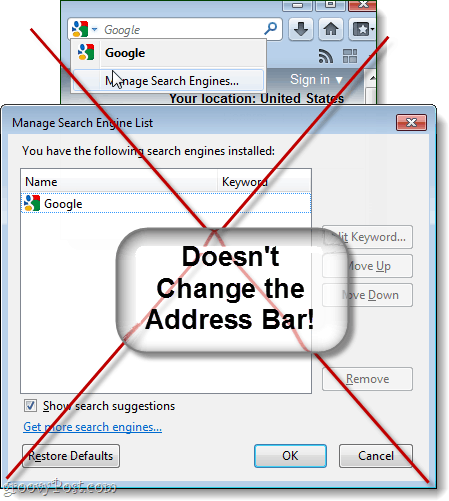
Step 1
Type about:config into the Firefox address bar. This will take you to the config warning page that says “This might void your warranty.” Take this warning label with a grain of salt, since Firefox doesn’t have a warranty. However, this is the advanced system settings area of Firefox, so don’t go messing around with stuff unless you’re a groovy expert.
With that said, Click the “I’ll be careful, I promise!” button.
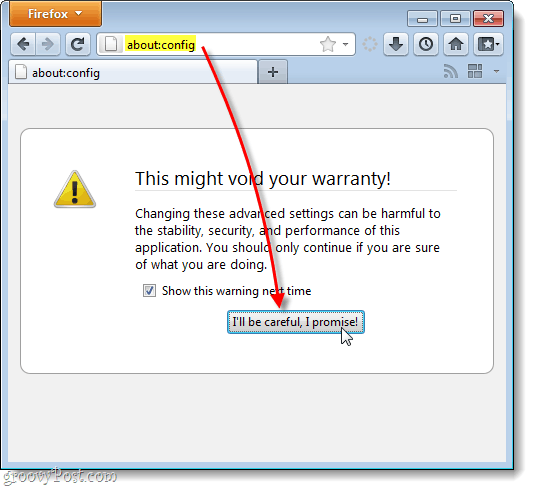
Step 2
In the Filter box, Type in keyword.URLUnder Preference Name, keyworld.URL should pop up. Right-Click it and Select Modify.
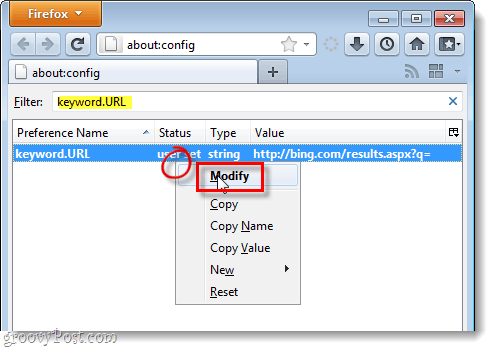
Step 3
The default URL is likely Bing, just erase it. Now all you need to do is Paste in the following URL that matches the search engine you would like the bar to use.
Google Search: http://www.google.com/search?ie=UTF-8&oe=utf-8&q= Bing Search: http://www.bing.com/results.aspx?q= Yahoo! Search: http://search.yahoo.com/search?p=
You can also use a custom search engine of your choice, you’ll just need to get the correct URL code for it.
Once entered, Click the OK button.
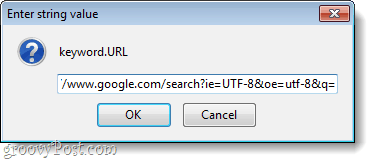
Done!
Changes should take effect immediately, to test it out open a new window (Ctrl+N) and type a search query into the address bar. If it performs a search on the search engine that you specified then you can close your about:config window and call it groovy. Now you’re using a search engine that you prefer, and you won’t be bothered by the default one.
In my example, I changed my Firefox 4 default search provider to Google. Bing has it’s uses, but I find that it just doesn’t compare to Google in terms of speedy, relevant, search results.
In my example, I changed my Firefox 4 default search provider to Google. Bing has it’s uses, but I find that it just doesn’t compare to Google in terms of speedy, relevant, search results.
7 comments:
Hi there,
I was looking for a fix for removing the bing toolbar and accidently (or following some stupid advise), I resat keyword.URL. which caused bing kto be the search engine at the omnibar.
But now "keword.URL" disappered, so I dont have the ability to modify it anymore!! - I want google, hate Bing!
We are multiple users at the computer. What I did, didn't affect firefox in the other uservprofiles, keyword.URL is still there...
Any idea what to do to get keyword.URL back?
I'm looking forward to answers:)
Great info! I recently came across your blog and have been reading along. I thought I would leave my first comment. I don’t know what to say except that I have. Spaceclaim Crack
You made some good points there. I looked on the internet for the topic and found most persons will go along with with your blog. Bluestacks Full Crack
I always spent my half an hour to read this blog’s content every day along with a cup of coffee. Birthday Wishes For Mother
This application supports a wide range of file formats and is easy to use. It is a great tool for collaborating with designers and can be used for any industry Autodesk Design Review
ESET NOD32 Crack is a safety device them permit hacker to better their program rate or showing. It defend user since full kind of adware, malwares or anti-spyware. Nod32 9 License Key
Nice post, and thanks for letting us know about this. We find it very helpful.
RawTherapee
Post a Comment